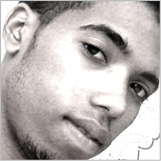(Friday, October 26, 2007)
Creating photo Galleries with Adobe photoshop or photoshop element 2 was always an easy task , but nowdays with the use of Photoshop element 5 and hotoshop Lightroom, Adobe introduces a new generation of Flash-based web galleries that deliver an engaging user experience and provide many styling and customization options.
Photoshop Elements and Lightroom ship with a single SWF file containing the gallery program, which users can customize extensively using the authoring interface in those programs.
Michael Slater and Trent Brown from Adobe , will explain different necessary steps for customizing web photo galleries in ActionScript Adobe has published the Adobe Media Gallery code as open source, so you can modify it or learn from it to create entirely new galleries. To help get you started, this article provides an overview of how the Adobe Media Gallery works with the XML files. After you read this article, you should refer to the Adobe Media Gallery XML specification and the other resources listed at the end for more details.

Posted in
Libellés :
Image Gallery
Publié par
y. elhafyani
à l'adresse
5:24 AM
Ben Pritchard pixelfumes.com Recently create a kuler web-hosted application that displays the latest and highest adobe kuler schema.
the application uses adobe Kuler API for displaying the results, and he wanted to share this experience with you for editing a tutorial about this application The Tutorial is intended for Flash developers who have an intermediate understanding of ActionScript, ActionScript classes, and JSFL.
for viewing the tutorial click here

Posted in
Libellés :
Flash tutorial
Publié par
y. elhafyani
à l'adresse
4:20 AM
(Thursday, October 18, 2007)

Adobe Flash CS3
This is a flash Video Gallery developed by Adobe Flash CS3 by adobe team, you can see the
demo here and you can download also the source code, the Video flash gallery includes this functionalities:
* Greater performance using less code (easier to understand)
* Simplified and organized template structure and XML structure
* More easily scalable code framework using ActionScript 3.0
* ActionScript 3.0 XML handling (cool stuff, very easy to use)
* ActionScript 3.0 components
* Complete skinning control for custom branding and design
* Use of an external FLV file, FLVPlayback component, and custom user interface components now used by the detail video
* Full-screen mode for the detail video
* Use of either an external FLV or embedded video for the thumbnail video
Posted in
Libellés :
Flash News,
Video flash gallery
Publié par
y. elhafyani
à l'adresse
1:41 PM
(Sunday, October 7, 2007)
There is a several ways to build a flash preloader for a flash movie but I guess the easiest one that wouldn't really much actionscript lines, is the one that use ProgressBar and Loader components that exist in the components library.
Of course i am not going to talk onlu about this kind of preloader , but i will try to show you the most used components that could be used in a flash movie.
1 - Component preLoader
first step we create a new flash document (Ctrl+N) and go to the Components section (Ctrl+F7) or windows > Components, we drag the loader component to the stage and resize it till i fits the size of your movie or image that you want to download, keep selecting the component in the stage and give it an instance name ex:"ploader" in the properties or parameter section.
second step , we go back to the components section and we drag the Progressbar component and we give it too and instance name ex:"proBar"

3rd step : select the Frame 1 and we go to the action panel and we add this script:
ploader.contentPath = "your_file";
proBar.source = ploader;
in th first line change the value of "your file" to the location of JPG or SWF.
Additional command that can be used in need.
ploader.autoLoad = false;if we set autoloader property to false it means our loader won't start loading till we invoke the method
ploader.load();
2 - prLoader using actionscript Our second flash preloader would be based on actionscript , We create a New Flash document Ctrl + N , and we create a MovieClip .
Within the MovieClip , We create the animation that we want our preloader to show while loading , Create the animation from frame 1 to frame 100, you can do any kind of animation between the frame 1 and 100 , well , in my case i used a progressbar , but in your case you could use any kind of flash preloaders(Note : Progressbar became so classic in its use and better to use an animation ) .
We add a dynamic text and we give it a var name in the var section , name it
"text".
We go back to the root Movie and We Select the MovieClip we created , open the action panel and we add this script
onClipEvent (load) {
total = _root.getBytesTotal();
}
onClipEvent (enterFrame) {
loaded = _root.getBytesLoaded();
percent = int(loaded/total*100);
text = percent+"%";
this.gotoAndStop(percent);
if (loaded == total) {
gotoAndPlay(2)
}
}
select the first frame and go to the action section , add this script
stop();
go and build the rest of your movie , starting from frame 2 or whatever you like , unless you change the start in the actionscript in the action panel ,
and it's done .
here is some various companies that builds some nice preloaders:
*
www.gothikamovie.com *
www.onceuponatimeinmexico.com *
www.wimbledonmovie.com/ *
www.sony.com/walkman
Posted in
Libellés :
Flash tutorial
Publié par
y. elhafyani
à l'adresse
4:17 PM
(Friday, October 5, 2007)
In our tutorial here we are going to build a flash image gallery using the photos stored in the flash library , our result would be something similar to this like this

1- firstly we create the rectangle and the color name and we convert it to a MovieClip and we repeat the same task till we finish all the color and have similar result in figure one.
2- import all the images to the library by choosing file menu , and place or use the shortcut ctrl+R , and import all the images of the cars with different colors.
4-at the step we would give the images in the library a unique identifier and export them to AS , for that they would be accessible from actionscript, right click on the images in the library and we check the checkbox of export for actionscript ,and we give a unique identifier for each image in the library.

5- we create an empty movie clip and we call it "
displayer" , this is movie clip is where our cars would be shown , whenever we rollover colors.
6-now we click on the color movie clip and we go to the action section , we add the event onRollover
on(release){
import flash.display.BitmapData;
var linkageId:String = "car1";
var myBitmapData:BitmapData = BitmapData.loadBitmap(linkageId);
this._parent.displayer.attachBitmap(myBitmapData, this.getNextHighestDepth());
}
in the
linkageid we give the unique identifier of the car that is in the library that would be shown, after we create a bitmapData and we load it to our movie clip
displayer. here is the sample movie
Posted in
Libellés :
Flash tutorial,
Image Gallery
Publié par
y. elhafyani
à l'adresse
4:23 AM